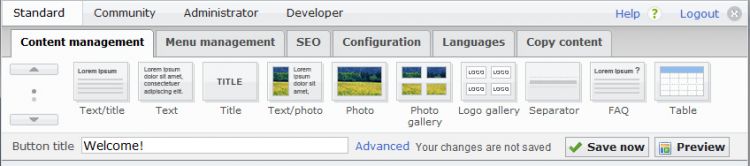
 ImpressPages CMS 1.0.8 gives more freedom and ability to be the master of your website. Copy a table from any other resource (MS Word, MS Excel, other website, etc.) and see how it automatically adapts to your website’s style. Forget 3rd party tools to have fully functional contact or registration form on your website; just drag&drop a widget for that. Create unique content administration area with only a few lines of code.
ImpressPages CMS 1.0.8 gives more freedom and ability to be the master of your website. Copy a table from any other resource (MS Word, MS Excel, other website, etc.) and see how it automatically adapts to your website’s style. Forget 3rd party tools to have fully functional contact or registration form on your website; just drag&drop a widget for that. Create unique content administration area with only a few lines of code.
Here's a list of most important updates and fixes:
- Added table widget
- Additional contact form fields: select box, checkbox, radio buttons
- Saved or not saved status of the page
- You can move ip_config.php in upper directory for safety (above public_html, htdocs, etc.)
- Automatic check for a new version
- MagicQuotes ON support
- Autologin option in user module
IMPRESSPAGES CMS 1.0.8 JUGGLE WITH TABLES
It is easy to create a table online. Any text editor can do that. But what if you have a big table on another website or MS Excel? Usually, when you copy and paste table from other sources, it looks ugly. It destroys all design of your website. Sometimes management of tables online can become a nightmare. ImpressPages 1.0.8 takes a new approach to this problem.
The core of problem
When you copy table from any source, a lot of styling information is copied too. So, when you paste it, it looks ugly.
For example if we copy this table from Ms Word. Usually it will look like that on your website.

Similar to source, and very ugly. It definitely does not suit your website’s style. ImpressPages CMS handles that very carefully. When you copy and paste tables, it transforms all styles to your website’s styles. Take a look at the same table pasted into ImpressPages CMS:

Note that it is default theme design. How the table will look like, depends on the theme of your website. You can even have many styles for tables and change them on the fly.
Crappy code from another websites
Some old websites still use table layout. In that case we probably don’t want those layout columns to appear as a visible table in our content. That’s why ImpressPages CMS has two different widgets: text – for textual data and table – for tables. They are similar, but have different code cleanup algorithms. If you paste content from website build on old table layout approach, you will end up with clean HTML with preserved links and lists. And if you paste table into table layout, you will end up with table that is styled in your way.
IMPRESSPAGES CMS 1.0.8 FORMS
ImpressPages CMS has built-in “Contact Form” widget. Now it becomes more powerful. As before, you can add a form anywhere you like on your page. Just drag new widget in desired place. But now you have much more field types to choose from:
- Text
- Text (multiline)
- File
- Select
- Checkbox
- Radio buttons
All these field types allows to build any kind of contact or registration form with ease on your website.

IMPRESSPAGES CMS 1.0.8 ADMINISTRATION AREA GENERATOR
Now with only few lines of code you can build fully functional administration area for your custom data in database. You need to describe fields that you have in database, set options and administration area will be built automatically.

Features:
- Insert / delete / update record
- Two types of sort: pointers or manual priority values for each record
- Search
- Sort
- Pagination
- Incredible variety of field types
- Multilingual fields
- Events on insert, update, delete
- Custom fields
